Meetings WiFi Sucks – So What?
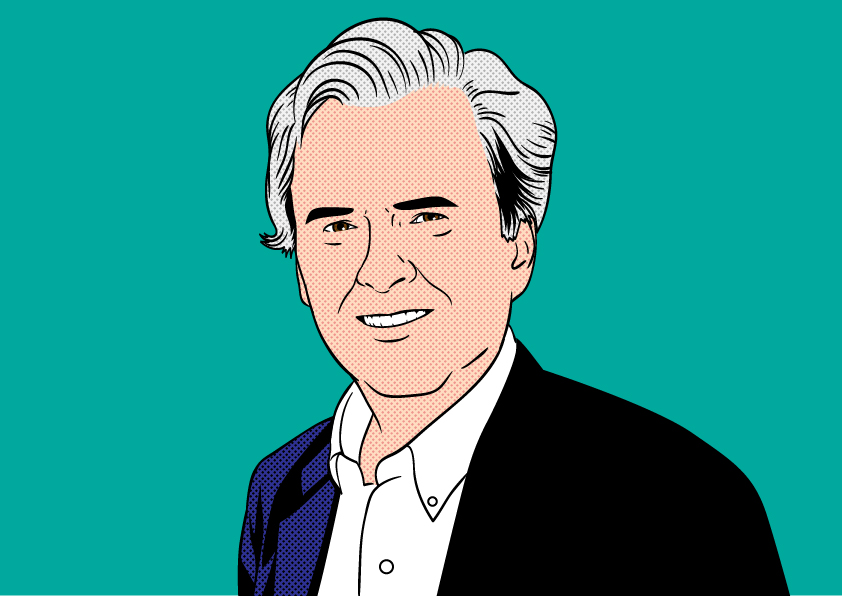
by Robert McGarvey
The question isn’t does meetings and events wifi suck – of course it does – the real question is why and maybe, honestly, the realer question is so what?
Let’s unravel this. For at least a decade event attendees have kvetched about wifi – mainly its slowness, sometimes its plain unavailability. I still recall, with a crooked smile on my lips, a travel tech conference I attended around 10 years ago at a plush Scottsdale meetings hotel where even the press table lacked wifi. Picture a half dozen travel tech reporters cursing and, well, you have the picture. Personally I giggled because I knew what I was witnessing was a lot better story than what I would have filed had the press table been equipped with functioning wifi.
The venue simply had underestimated demand for wifi and the demand crushed the inadequate signal that was provided.
How funny is that at a tech conference? Of course even I started to curse when I discovered my cellphone hotspot had no signal in the hotel basement where this event was held.
Incidentally, I don’t think that hotel was doing anything nefarious to block my hotspot – I believe it was just the location. But know that in the past some hotels in fact have blocked hotspots and had their wrists slapped by the FCC. Marriott even paid a $600,000 fine for such misdeeds.
Flashforward to now and I believe the usual wifi problem remains too many devices accessing too anemic a signal. Why? Usually it’s an unwillingness to spend what would be required to provide an adequate signal. That was true in 2009 and it is true today. In fact not much has changed over the past decade. Ask event planners and some 58% of meeting planners say weak or unavailable wifi has negatively impacted their events, according to data via EventMB.
This is an occasion for much teeth gnashing – vide the recent Skift article, Why Is Wi-Fi at Events Still So Bad? Reported Skift; “Sluggish internet speeds, a network that suddenly cuts out, and odd corners of the room that somehow have adequate service as long as you hold your phone at a specific angle. These are the problems that nearly every conference attendee, trying in vain to use the provided Wi-Fi, has faced at least once, especially at a large event.
“In fact, providing good Wi-Fi is one of the top challenges meeting planners face, with over half reporting ongoing issues with it.”
But maybe it is for the better entirely.
How so? There’s a long history of fake and malicious event wifi that usually aim at harvesting user log in data, sometimes have loftier aims such as downloading malware to users’ computers. It’s easy enough. Under $1000 in gear, usually put in a cheap travel bag, will create the wifi network, then name it, Free Event WiFi or [Hotel] Meetings WiFi.
If you build it, and say it is free, they will log in.
There’s also no real guarantee of safety when using genuine event wifi. Public wifi networks – especially at hotels (airports too) – have a long history of hacker eavesdropping. Public wifi just is not safe. Is it fine for checking scores on ESPN and the front page at WAPO? Probably. How about your checking account? Nope.
What about company email? Nope.
Here’s the deal: I don’t whine about feeble event wifi because, very probably, I won’t use it. I prefer to use a cellphone hotspot. Sure, I pay a few cents in data use – but to me that is a small price to pay for enhanced security.
When the cellphone hotspot isn’t powerful enough, lately I’ve used the built in VPN on my Google Fi phone to add protection to wifi access. Sure, I know VPN isn’t the security fix-all – but when public wifi is all I have on my cellphone I will use VPN to add at least a little security. And I will still mind what sites I access. My rule of thumb: if you don’t mind if a cyber criminal is looking over your shoulder as you surf, the sites are fine for access via public wifi with a VPN.
Bottomline: event wifi sucks. But that is okay by me. I don’t trust it, I urge you to similarly approach it with suspicion, and that is how to stay safe. If use it you must, use a VPN – even better use a secure browser such as Silo.
But stop complaining. Accept that wifi at your next event will suck, and be thankful. When you don’t use it you are safe.